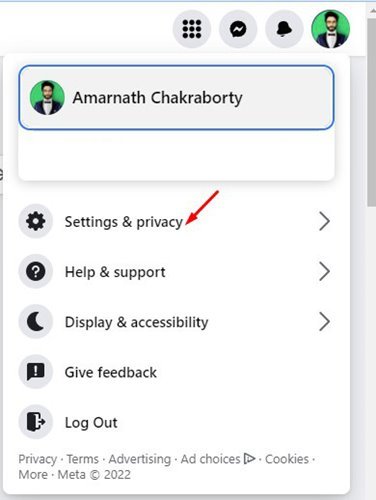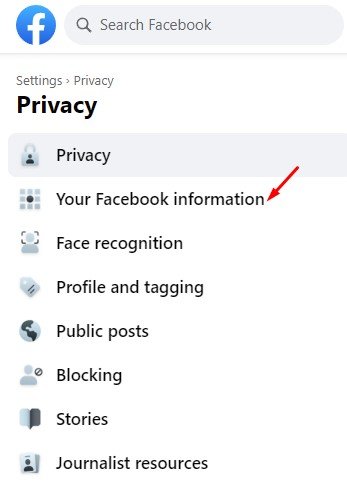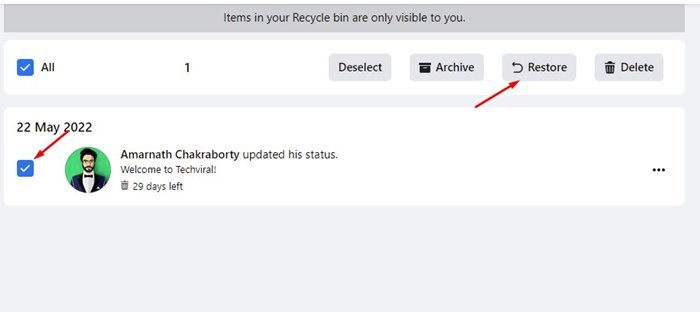If you are an active Facebook user, you might have shared hundreds of posts in text, photos, and videos on your profile. There’s also a possibility you may have deleted a few posts by mistake and later regret doing so. If this often happens to you, this post might relieve some pressure from you.
Both Facebook and Instagram, backed by the same company, offer you a feature to recover deleted posts. We have already shared a detailed guide on recovering deleted photos & videos on Instagram, and today, we will discuss the same for Facebook.
On Facebook, you get an option to recover your deleted profile posts, but there’s a condition here. Facebook allows you to recover posts deleted within the 30 days; once the 30 days pass, the posts are permanently deleted, and there’s no restoration option left.
Steps to Recover Deleted Facebook Posts
Hence, if you have accidentally deleted a few posts from your Facebook profile and want to restore them, you need to access the Recycle Bin feature of Facebook. Below, we have shared a detailed guide on accessing the recycle bin on Facebook and recovering deleted posts. Let’s get started.
1. First of all, open your favorite web browser and head to Facebook.com. Next, sign in to your Facebook account.
2. On the homepage, click on the down arrow button or your profile picture in the top-right corner.
3. From the drop-down menu, click on the Settings & privacy.
4. On the Settings & Privacy, click on the Settings option as shown in the screenshot below.
5. Next, click on the Privacy option as shown below.
6. On the Settings page, click on the Your Facebook information.
7. On the right pane, click the View button beside the Activity log.
8. Now, scroll down and click on the Recycle Bin on the left pane.
9. Now, you will find all posts you have deleted within 30 days.
10. select the post you want to restore and click on the Restore button.
That’s it! This is how you can recover all your deleted posts on Facebook. However, remember that you can only recover posts deleted within 30 days. Currently, there’s no option to restore files that had been deleted before 30 days on Facebook.
So, that’s all about how to recover deleted Facebook posts in easy steps. If you want to secure your posts and have a backup, you can download a copy of all your Facebook data. If you need any help retrieving deleted Facebook posts, let us know in the comment box below.
The post How to Recover Deleted Facebook Posts in 2022 appeared first on Tech Viral.