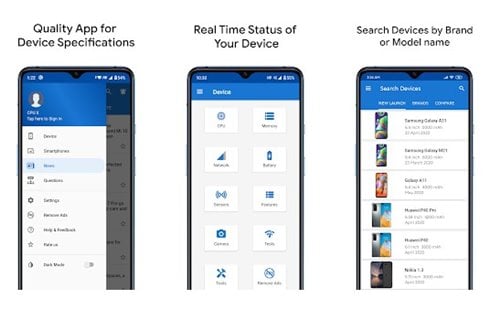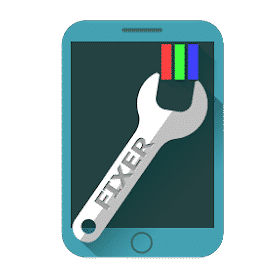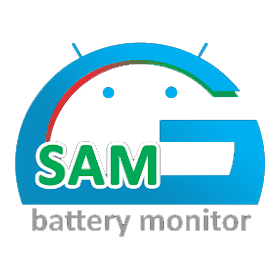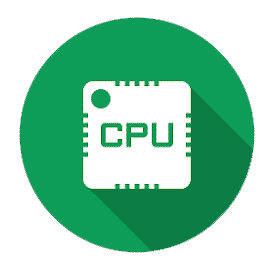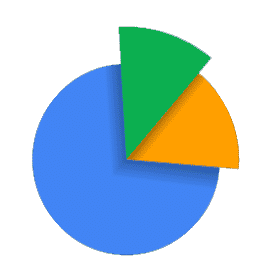Smartphones have many different high-tech components inside, and if one of those components does not work correctly, it can ruin your experience of use and put it in a severe problem.
Connection drops in the WiFi or Bluetooth network, incorrect readings of the battery, or the screen not responding are some of the usual symptoms that the mobile device is not working properly. Hence, here, we will show you some applications that will tell you if your smartphone is working correctly or not.
List of 10 Apps To Check If Your Android Is Functioning Properly
All of the apps listed in the article were free to download & use. So, now without wasting much time, let’s get started and explore the list mentioned below.
1. TestM Hardware
Well, if you are looking for an Android app to test your phone’s hardware, sensors, and other components, then look no other than TestM Hardware. This is an app that provides you with complete hardware diagnostic tools.
You can use TestM Hardware to pinpoint problems with your phones. The app offers you 20+ comprehensive tests for all aspects of your devices to check for problems. Right now, the app is compatible with over 14,000 Android smartphones.
2. CPU X
Well, CPU X is not an Android app to test hardware, but it shows you complete information about your phone like the processor, cores, speed, model, RAM, camera, sensors, etc.
It offers you a few tools to test your smartphone’s ruler, compass, bubble level, and emergency signal. You can also use it to test your device’s functionalities like Display, Multitouch, Ear Speaker, LoudSpeaker, Microphone, Vibration, WiFi, and many other things.
3. Phone Check (and Test)
If you are looking for an easy-to-use app to test your phone’s hardware quickly, then Phone Check and Test might be the best pick for you. With Phone Check and Test, you can quickly check cellular, WiFi, display, touchscreen, and smartphone sensors.
The app can also perform a few stress tests on your device like the Thermal Stress test, CPU stress test, memory stress test, and more. The app is pretty helpful for phone troubleshooting and diagnostics.
4. Phone Doctor Plus
Phone Doctor Plus is pretty similar to the previous one listed in the article. The app brings a total of 30 different types of tools to test your device’s hardware.
With Phone Doctor Plus’s hardware and system diagnostics tools, you can easily find unseen smartphone problems.
From sound testing to display testing, Phone Doctor Plus has diagnostic tools for every purpose. Overall, Phone Doctor Plus is a great app to have on Android.
5. Dead Pixels Test and Fix
Dead Pixels Test and Fix is an application mainly known for the tests to know the status of your smartphone screen and allows you to discover if your smartphone has any dead pixels or not.
Hence, with Dead Pixels Test and Fix, you have an opportunity to repair them and recover the quality of your screen. However, the app does not guarantee that it will repair the dead pixels on the screen.
6. AccuBattery
Accu?Battery is a powerful Android app that protects your battery health, displays battery usage, and measures battery capacity.
It’s one of those apps meant to troubleshoot the device’s battery problems. The app lets you monitor how much battery your device uses, how long you can use your device in active mode, how much power the app uses, and more.
The premium version of Accu?Battery lets you access the historical sessions older than one day.
7. DevCheck Hardware and System Info
Want to monitor your hardware status in real-time and get all the information about your device, CPU, GPU, memory, battery, camera, disk, network, sensors, and even the operating system as well? If yes, DevCheck is the perfect option for you.
The app gives you all the core information you need about your device hardware and operating system in a very simple, precise, detailed, and organized way.
8. GSam Battery Monitor
Are you facing trouble with your smartphone battery? Is it draining too quickly? If yes, don’t worry, as this app will make you know how much time you have left before recharging your smartphone battery.
GSam Battery Monitor is pretty effective in detecting battery-draining apps. Apart from that, it also lets you see the historical averages that help you to estimate the overall battery health.
9. CPU Monitor – temperature, usage, performance
The CPU Monitor – temperature, usage, performance is one of the most powerful CPU monitoring apps for Android. The app allows you to monitor the CPU temperature and frequency in real-time.
Moreover, the app offers many kinds of tools like One Tap Boost, ram widget, CPU widget, battery widget, desktop floating window, status bar floating window, overheat alarm, and much more.
10. Taskmanager
Are you facing trouble with your apps running in the background, draining your battery, and heating your device? If yes, then give Task Manager a try.
Taskmanager allows you to manage all the apps running in the background of your Android device. You can even stop apps from running in the background with Taskmanager.
So, what do you think about this? Share all your views and thoughts in the comment section below. I hope this article helped you! Please share it with your friends also.
The post 10 Best Apps To Check If Your Android Device Is Functioning Properly appeared first on TechViral.