<!–
If we look around, we will find that Millions of users right now use Android. Compared to every other mobile operating system, Android provides users with far more features and customization options. Not only that, but the app availability is also relatively high on Android compared to others.
Over the past few years, Android has improved a lot. Nowadays, Android smartphones are coming up with three to four cameras. Such a capable camera always forces users to capture more pictures and record videos. But, do you know that you can also create or capture stop motion or timelapse videos from your smartphone’s camera?
List of 10 Best Apps To Create Stop Motion & TimeLapse Videos
Even if your phone doesn’t support stop motion or timelapse video recording, you can use stop motion & timelapse apps to create the desired videos. So, in this article, we will share some of the best stop motion & time-lapse app that every Android user would love to have.
PicPac Stop Motion

With this app, you can pack your images into Stop Motion movies. You can use your gallery photos & videos to create time-lapse or stop motion videos. The app is pretty easy to use, but the free version can only generate 360p videos.
Lapse It • Time Lapse
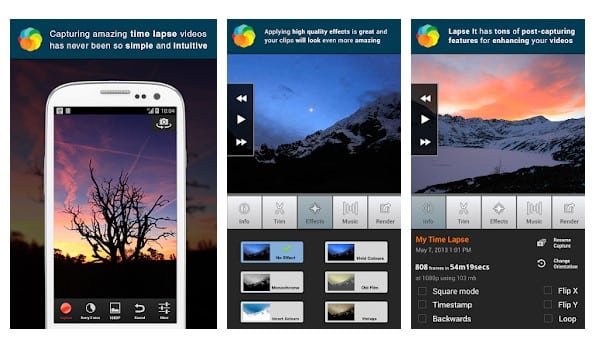
Well, Lapse It is another best Android app to create amazing time-lapse and stop motion videos with your Android camera. The app is simple, fast, and intuitive.
After creating a time-lapse video, Lapse It lets you share the videos directly to Instagram, YouTube, Facebook, etc.
Funmotion
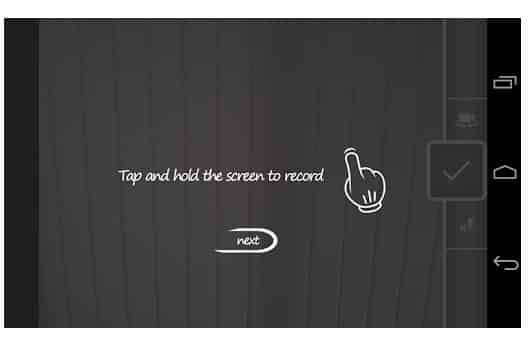
If you are looking for a fun and easy way to create stop motion clips, you need to give Funmotion a try. You need to tap and hold to record the video and use it repeatedly to create your sequences. Then, click the tick button when you are ready and have your clip ready.
Stop Motion Studio
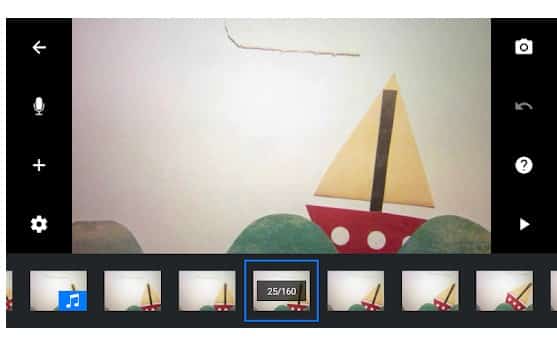
With this app, you can create beautiful stop-motion animated movies anywhere instantly on your device. Everything you need is right at your fingertips. No computer is needed. It’s simple to use, deceptively powerful, and insanely fun to play with.
Time Lapse camera
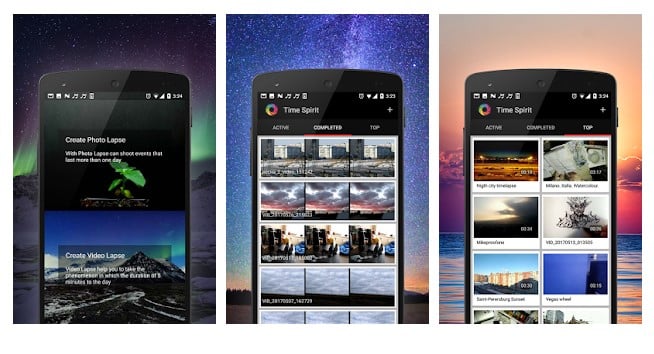
Time Lapse Camera, which was previously known as Time Spirit, is a unique application for creating Time Lapse. Using it, you can create stunning videos and publish them on YouTube in a couple of clicks. With this app, you can even add your favorite music to the Timelapse.
Framelapse
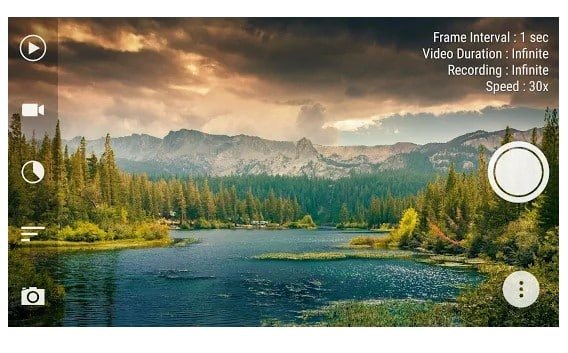
If you are looking for a full-featured app to create stunning time-lapse videos on your Android smartphone, then you should go with a Framelapse app. This is an excellent android app that can record high-quality time-lapse clips effortlessly.
Stop Motion Maker
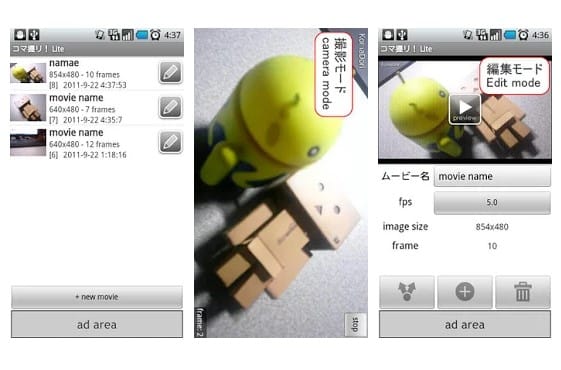
This is another best piece of software to have on Android devices, especially if you have a high interest in the photography line.
This awesome camera app comes with many options like onion skin, grid view, preview, editing frames, and much more. Another best thing about the app is that it allows up to 200 images per movie with a watermark.
Life Lapse
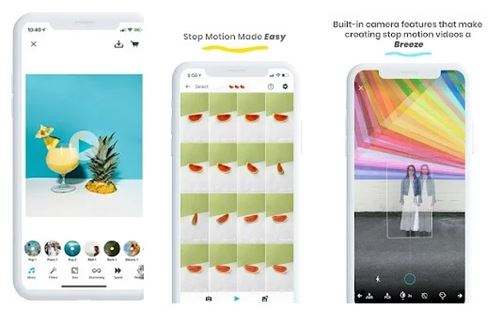
If you are looking for an Android app that can simplify the creation of time-lapse and stop motion videos, then look no other than Life Lapse.
The app has a ghosted image feature that aligns your subject from clip to clip. You can also align your subject from clip to clip manually.
TimeLab
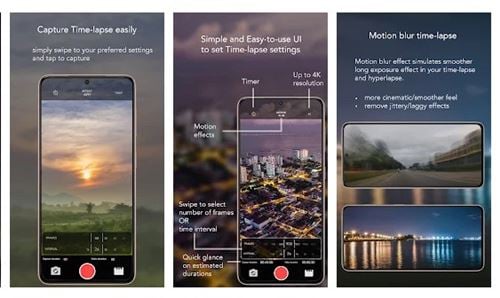
Although not famous, TimeLab is still one of the best apps for capturing amazing time-lapse videos. Guess what? The app also supports video rendering from a series of images.
With TimeLab, you can capture time-lapse with fully manual settings, capture time-lapse with motion blur effects, and more.
Superlapse
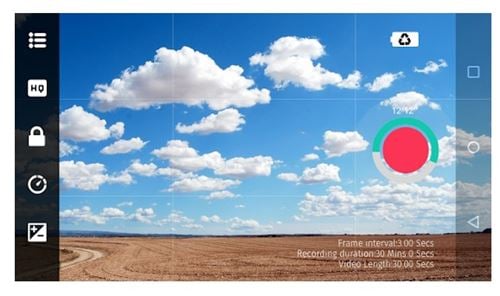
Well, if you are looking for a feature-rich and straightforward app to record stunning high-quality time-lapse videos, then look no other than Superlapse.
With Superlapse, you can record time-lapse movies like a professional camera. You can manually set the video frame rate, frame intervals, resolution, focus subject, and more.
So the above discussion is all about how to Create Stop Motion Videos on Android. With these apps, you can easily create stop motion videos on your Android. I hope this article helped you! Please share it with your friends also.

