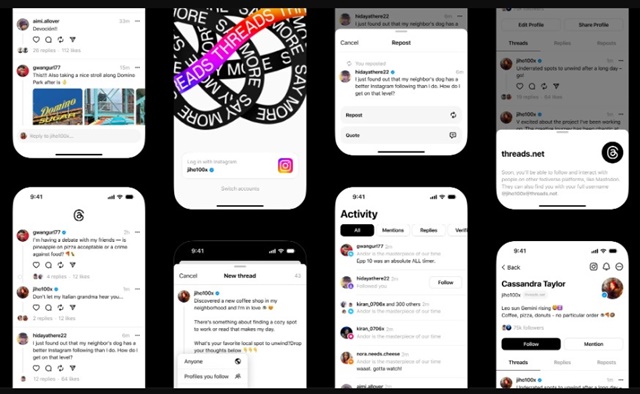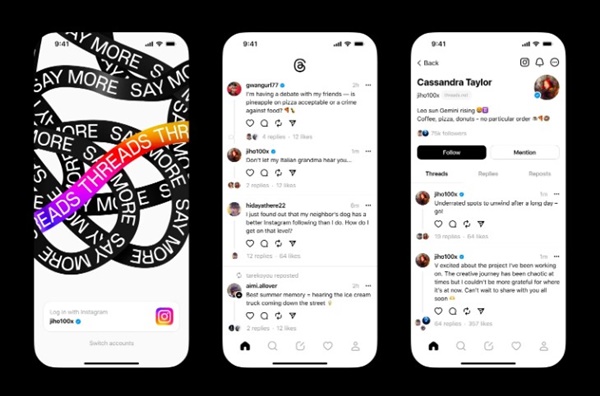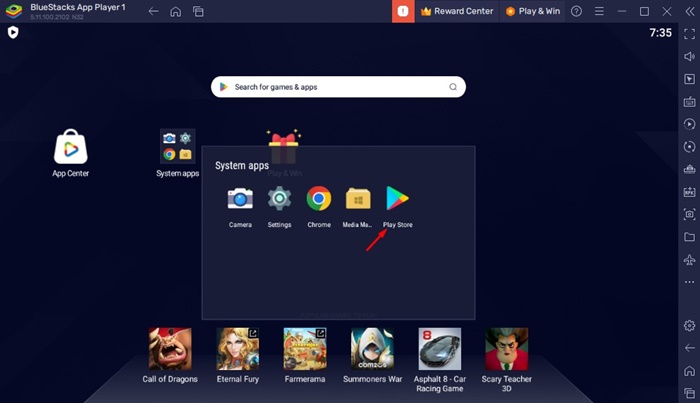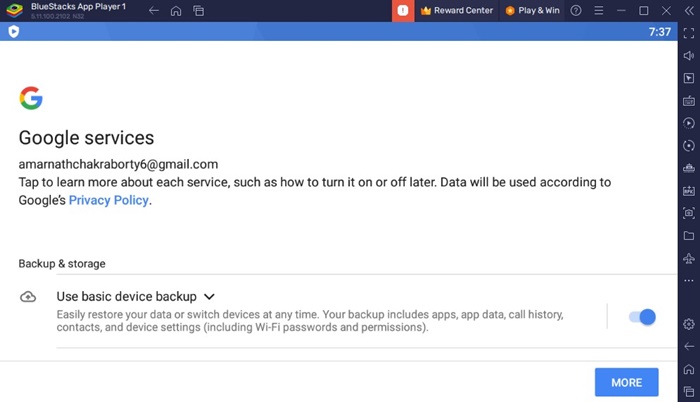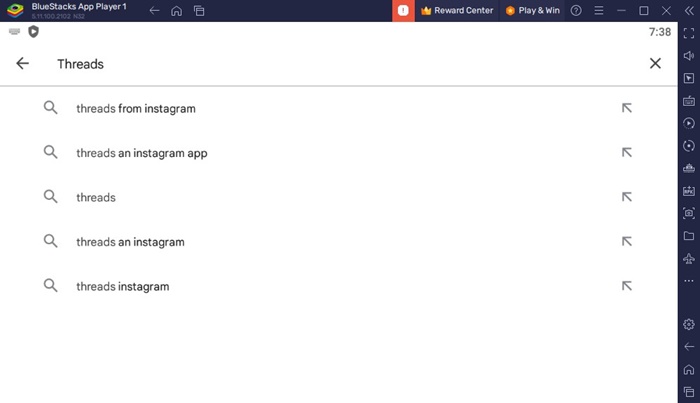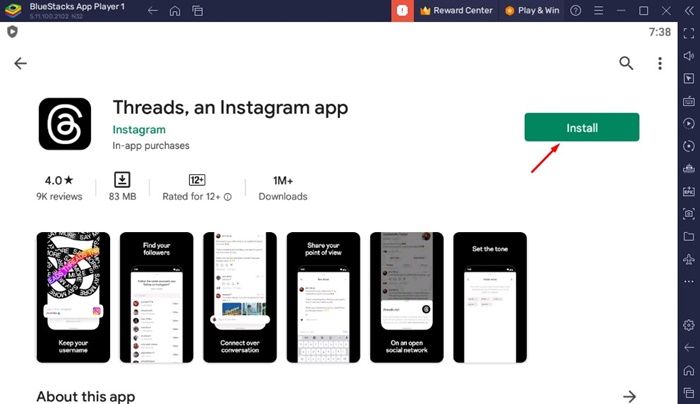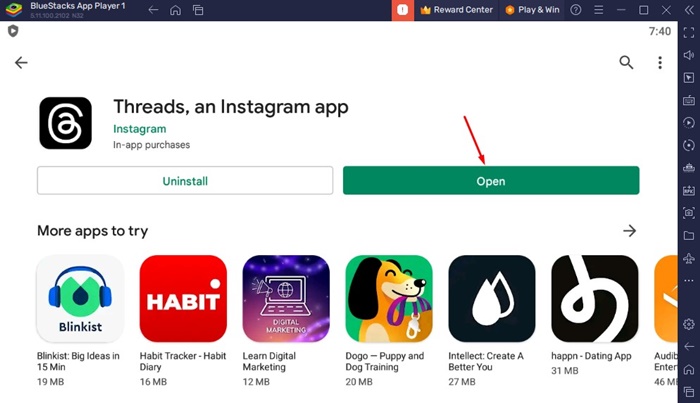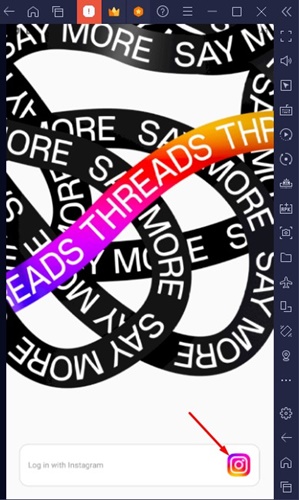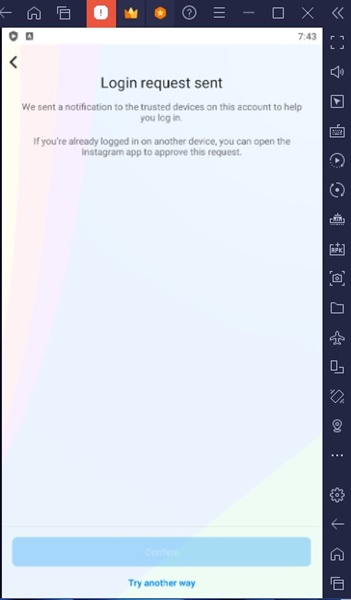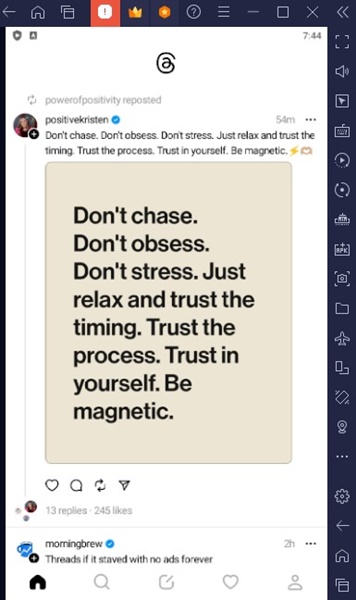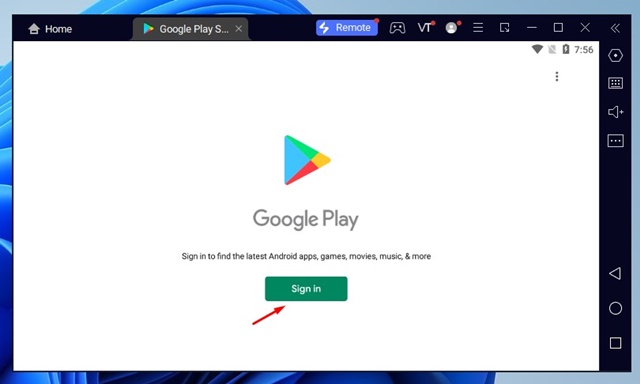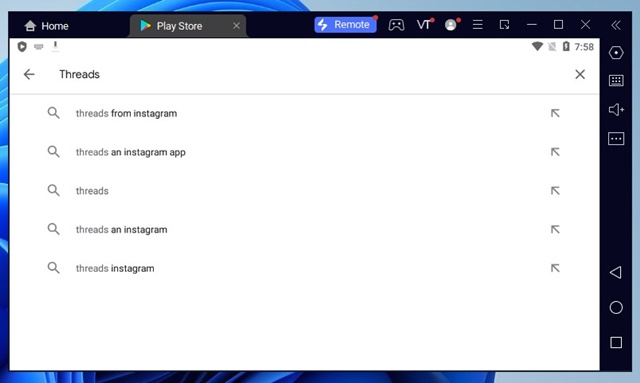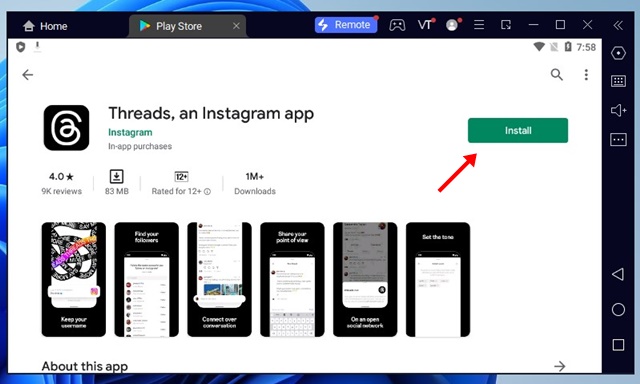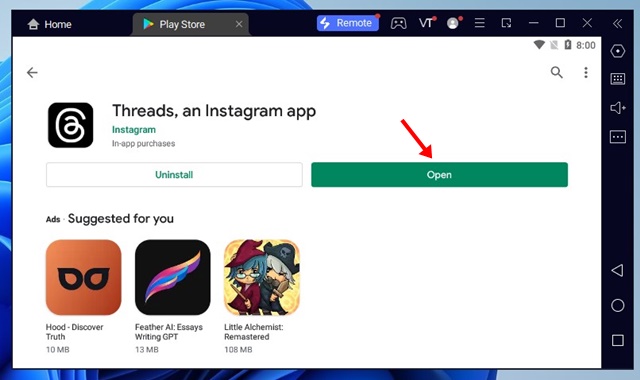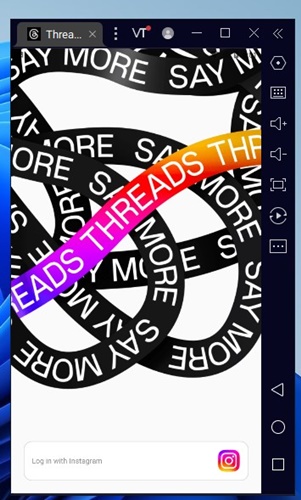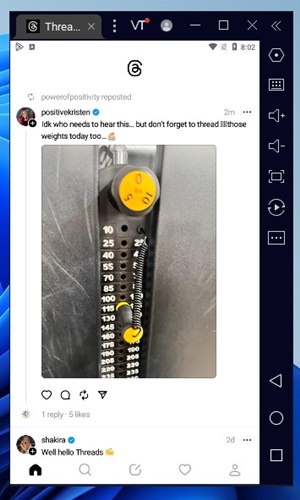Twitter has undergone massive changes ever since Elon Musk acquired the platform last year. Elon Musk is actually planning to monetize the platform, which was originally used to be free.
Not only that, but recently Elon Musk also announced that the site will now put a rate limit on the number of tweets users can view per day. Users have been leaving the platform since Elon acquired it and looking for a better alternative.
Instagram now has a text-based Twitter killer called Threads to grab all those unhappy users. Threads was just announced, and it’s all set to compete with Twitter in the text-based communication sphere.
What is Threads?
Thread is basically a new app from Meta, the company that owns Instagram, Facebook, and WhatsApp. The new app was built by the Instagram team for sharing text.
Whether you are a creator or a regular poster, Threads offers a separate space for updates and public conversation. So, basically, on Threads, you can create text-based posts with up to 500 characters.
You can also share photos and videos up to five minutes long with the thread posts. The new app looks similar to Twitter and provides options you find on Twitter, such as the ability to like, comment, repost, and share threads.
Since the new Thread app is closely tied to Instagram, you can use your Instagram account’s credentials to log in. Like Instagram, people can follow you to see your threads and send replies to their feeds and your profiles.
Download Threads App for PC Latest Version
The new Threads app from Meta is now rolling out in more than 100 different countries around the world. Currently, the app is only available for Android and iOS, and there’s no working web version yet.
So, if you want to download Threads on Windows PC, use the Android emulators. Here’s how you can download the Threads app on PC using the emulators.
Download Threads App for PC using BlueStacks
BlueStacks is a top-notch Android emulator available for Windows and Mac. It can emulate any Android app to your PC, including the newly launched Threads app. Here’s how to download & install the Threads app on Windows using Emulator.
1. Download & Install the most compatible version of the BlueStacks emulator on your PC.
2. After installing the BlueStacks emulator, open the Google Play Store.
3. Now sign in with your Google Account and accept the terms & conditions.
4. Type Threads on the Google Play Store search and press Enter.
5. Open the Threads an Instagram app, from the list of matching results, and click on the Install button.
6. Now wait until the Threads app installs on the BlueStacks emulator. After the installation, click on the Open button.
7. The Threads app will open on your PC. Click on the Log in with Instagram account.
8. Now, use your Instagram account credential to log in. This will send a Login request to your Instagram mobile app. Open the app and approve the request.
9. Upon approval, you will be able to use the Threads app on your Windows PC.
That’s it! That’s how easy it is to download Threads app on PC using the BlueStacks emulator.
Download Threads App for PC using LDPlayer
LDPlayer is another great Android emulator for PC that can emulate the Threads mobile app on your PC. Here’s how you can download & install Threads app on PC using LDPlayer.
1. Download & Install the latest version of the LDPlayer emulator on your Windows PC.
2. After the emulator installs, click on the Google Play Store to open it.
3. Sign in with your Google account to access the Google Play Store apps and games.
4. Use the search field to search for the Threads app.
5. Open the relevant app from the search results and click the Install button.
6. Now wait until the app installs on LDPlayer. After the installation, click on the Open button.
7. Now, you will see the main interface of the Threads app. Click on the Log in with Instagram button.
8. Now, enter your Instagram account credentials to log in and approve the login request from the mobile app.
9. After the approval, you will be able to use the Threads app on your computer.
So, that’s how easy it is to download & install the Threads app on Windows using the LDPlayer.
Which Instagram Account Data is used on Threads?
The new Threads app uses your Instagram account data to create an account. Data that are collected from your Instagram account and used for Threads include:
- Your Instagram account ID
- Instagram Name & Username
- Instagram Profile Information (Profile Picture, Bio, Links)
- Your Instagram Followers
- The accounts you follow on Instagram
- Your age on Instagram and account ID.
- Your Instagram Login information
- Instagram Account Status.
- What’s Next for Threads?
Is Threads better than Twitter?
There’s a strong rivalry between Twitter and the newly launched Threads app. The company behind Threads that many features of the app are still under testing and will roll out shortly.
There are quite a few things we dislike about the threads. First, Threads requires an Instagram account; second, there’s no desktop app or web version of Threads as of yet.
However, Threads have a slight edge over Twitter because it provides you with up to 500 character count limits. In comparison, unverified Twitter users can post up to 280 characters only.
Twitter has a trending section that shows posts that were popular in your region. On the other hand, Threads only show the posts from your followers or people you follow.
What’s upcoming in the new Threads app
While the company is rolling out Threads app in more than 100 countries for Android and iOS, you can expect new features in upcoming months.
Meta mentioned that new features would be added to help you continue to discover threads and creators you’re interested in. Over time, you will see improved feed recommendations and a more robust search.
So, what’s your take on the new Threads app by Instagram? Please share your views with us in the comments below.
The post Download Threads App for PC (Latest Version) appeared first on TechViral.