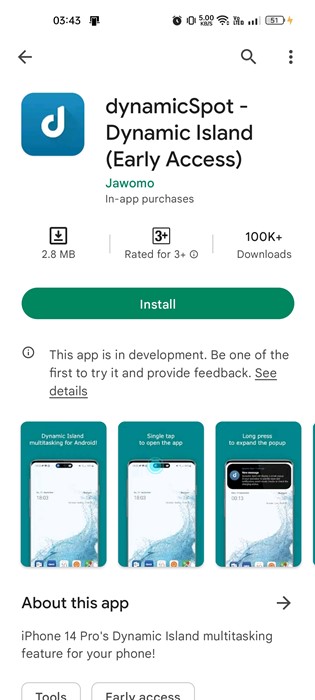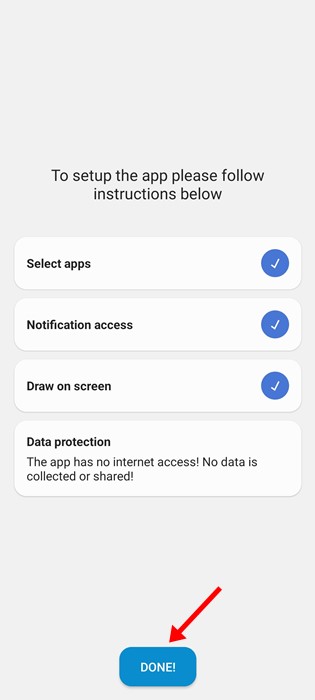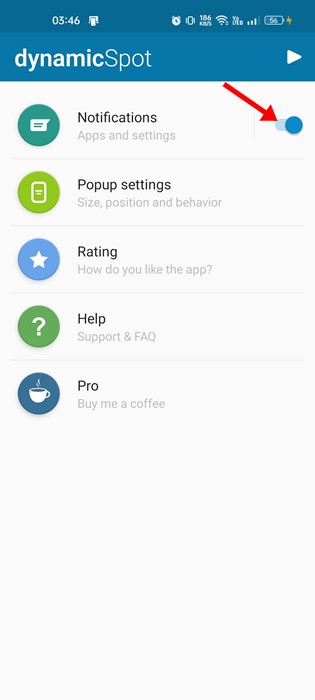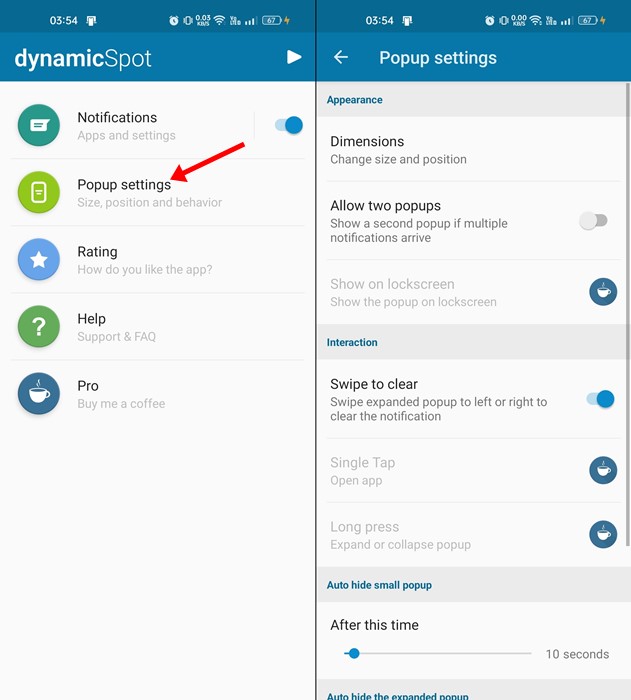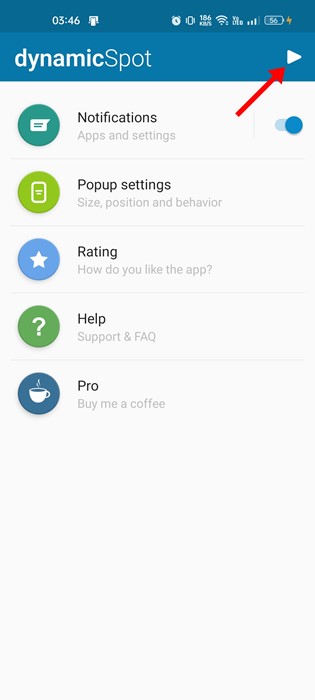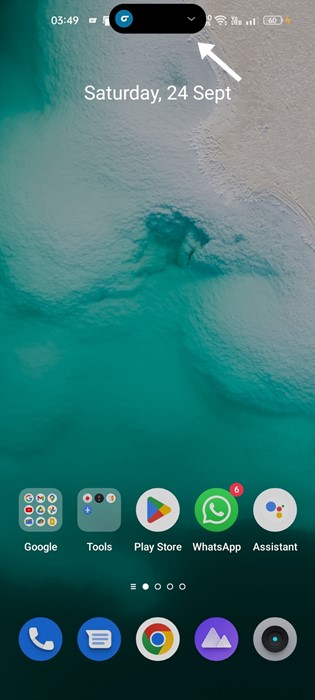If you have watched the ‘Far Out’ live event hosted by Apple, you may know about the iPhone 14 series. Apple launched 4 new iPhone models in the event, two of which have a unique feature called ‘Dynamic Island’.
Dynamic Island is an iPhone 14 Pro-specific feature that is an advanced and more dynamic version of the traditional notch seen on older iPhone modes. Dynamic Island is only part of the iPhone 14 Pro and iPhone 14 Pro Max.
How is Dynamic Island Different from Notch?
Well, Dynamic island is all the rage after the iPhone 14 Pro series announcement. It’s something Android doesn’t have, which makes the iPhone 14 Pro lineup different and unique.
In short and simple words, Dynamic Island is a pill-shaped notch that’s more interactive and functional. The pill-size cutout can display information and change its shape based on the information served.
The feature looks cool and is compatible with many apps and features. We have already shared a list of all Dynamic Island-supported apps for iPhone.
Get Dynamic Island on Android
Well, now that iPhone 14 Pro has brought a new thing to the market, it’s expected that Android phone makers will try to replicate the feature. There are possibilities that you will see Android phones coming with interactive pill-shaped cutouts very soon. However, this is just anticipation; if you can’t wait, you can use a third-party app to replicate Dynamic Island on Android.
Hence, if you want to add an Apple-style Dynamic island on your Android smartphone, you are reading the right guide. Here’s a step-by-step guide on how to get iPhone 14 Pro’s Dynamic Island on Android.
1. First, download & install the DynamicSpot app on your Android smartphone from the Play Store.
2. Once downloaded, open the app. Now, on the main screen, tap on the Next button.
3. Now, you will see the instruction screen. Here, do everything the app asks for, like adding apps, granting the device & app notifications, etc. Once done, tap on Done! Button.
4. Once done, you will see the DynamicSpot app’s main screen. You need to tap the toggle button beside Notification to turn it on.
5. Next, tap on the Popup settings and manage the Size and shape of the cutout. You can also make other settings like allowing two popups, enabling the swipe to clear, auto-hide the popup, etc.
6. To test the dynamicSpot app, tap on the play button in the top-right corner.
That’s it! This is how you can get iPhone 14 Pro’s Dynamic Island on any Android smartphone.
Also Read: How to View Connected WiFi Password on Android
While the app doesn’t bring the same Dynamic Island, whatever it is, it surely makes it easier to access all recent notifications or phone status changes. If you need more help bringing Dynamic Island to Android, let us know in the comments below.
The post How to Get iPhone type Dynamic Island on Android appeared first on TechViral.