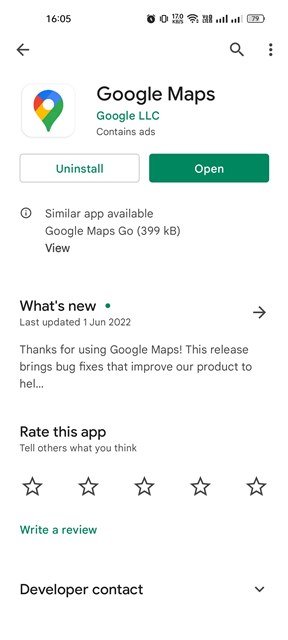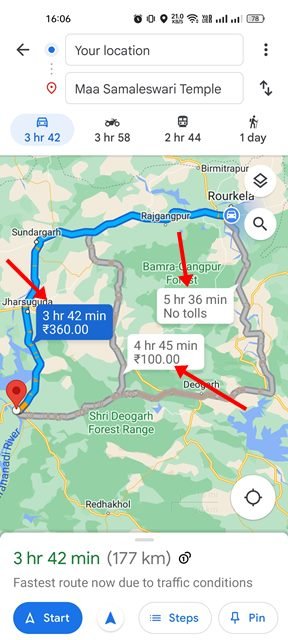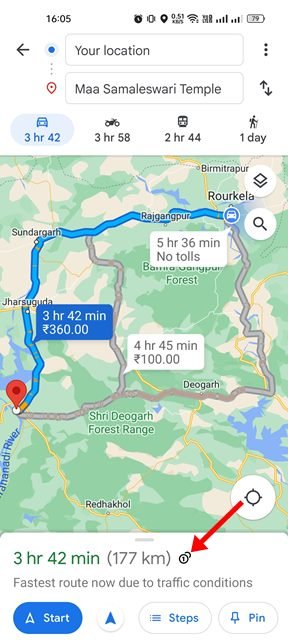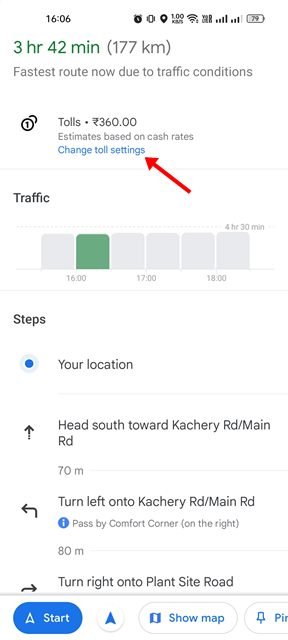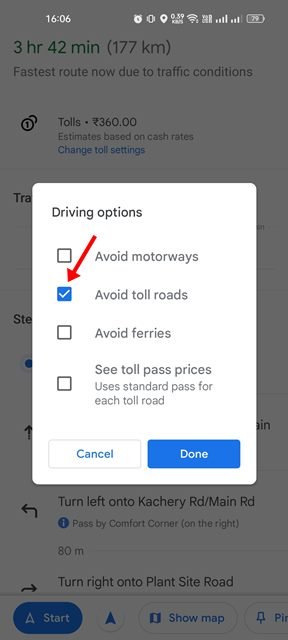If you are new to a city and don’t know where to go or where to stay, you should immediately install the Google Maps app. Google Maps is a navigation app for Android that could be your best travel companion. It can do a wide range of stuff for you like telling directions, providing live traffic updates, finding nearby landmarks, and more.
Recently, Google has rolled out a series of new features to Google Maps for Android, like checking the live train running status, air quality index, and more. Now it looks like Google Maps can even estimate toll charges for your journey.
Steps to Estimate Toll Charges for Your Journey on Google Maps
The feature to estimate the toll charges for your trip is available in the Google Maps app for Android and iOS. Before this, Google Maps sent the road toll alerts, but not the amount travelers would have to pay.
Using the latest version of Google Maps, you can now check the estimated toll prices before picking a route. Here’s how to estimate toll charges for your journey on the Google Maps app for Android.
1. Open the Google Play Store on your Android and update the Google Maps app.
2. Now, open the Google Play Store and set the location. If your chosen route is taxable, you will fill a toll price on the map.
3. To estimate the amount you must pay to drive a given route, tap on the Toll pass price icon.
4. Now, you will see a new pop-up listing the estimates based on toll pass rates.
5. You even have the option to avoid tolls. You need to tap on the Change toll settings link as shown below.
6. On the route options screen, enable to toggle for Avoid tolls.
7. Enabling the ‘Avoid tolls’ option will show you the non-toll roads. This option can help you save money.
That’s it! You are done. This is how you can estimate toll charges for your journey via Google Maps.
Toll charge estimation is a new feature of Google Maps, and it might take a few more days or weeks to reach every user. If you can’t find this option, you must wait a few more days/weeks. So, that’s all about how to estimate toll charges for your journey via Google Maps app for Android. If you need any more help, let us know in the comments.
The post How to Estimate Toll Charges for Your Journey on Google Maps appeared first on Tech Viral.