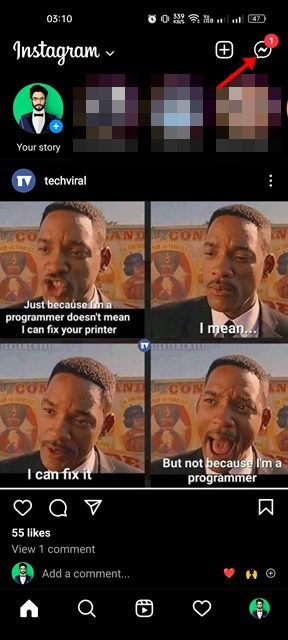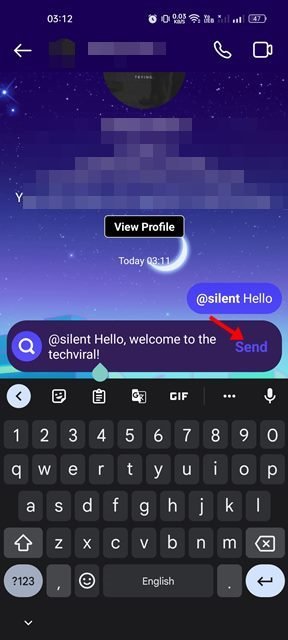If you are using the Instagram app, you may know that the app notifies you of every message you receive on your account. The same thing goes for other users; when you send a direct message to your Instagram friends, they receive a notification on their phone.
At times, you may want to send silent direct messages to other users on Instagram. There might be several reasons why you may wish to do so. Maybe you don’t want to disturb the other person or want to add a few lines of text silently in the chat.
Whatever might be the reasons, Instagram allows you to send silent direct messages to other users in easy steps. When you send a silent message on Instagram, the recipient won’t receive any notification telling about the message.
Steps to Send Silent Messages on Instagram
Silent Message on Instagram is available for both Android & iOS users. Below, we have shared a step-by-step guide on sending silent messages on the Instagram app in easy steps. Let’s check out.
1. First, open the Google Play Store and update the Instagram app. iOS users also need to update their Instagram app from the Apple app store.
2. Once updated, open the Instagram app and tap on the DM button at the top-right corner.
3. Now, open the chat where you want to send a silent message.
4. Next, you need to type @silent on the chat and then type your text. For example, @silent Hello, welcome to the Techviral.
5. Once done, tap on the Send button to send the message. The message will be sent to your Instagram friend, but they won’t be notified about it.
That’s it! This will send your messages silently on Instagram. The recipient won’t receive any notification of your message, but they can see your message when they open your chat.
Similarly, if others send you a silent message on Instagram, you won’t receive any notification on your smartphone. You need to open the DM and check the messages manually.
We have used an Android device to demonstrate the process of sending silent messages on Instagram. iOS users also need to follow the same steps to send messages silently on the Instagram app.
So, that’s all about how to send Instagram silent messages in easy steps. Like the Silent messages, you can even send disappearing photos and videos on the Instagram app. If you have any doubts related to Instagram’s silent messages, let us know in the comments.
The post How to Send Silent Messages on Instagram in 2022 appeared first on Tech Viral.