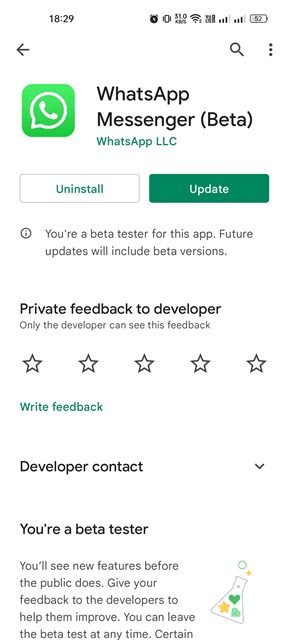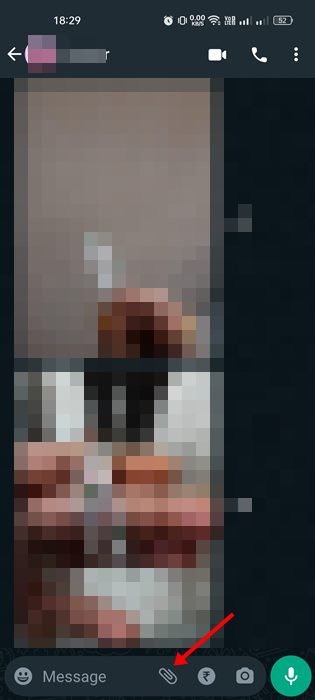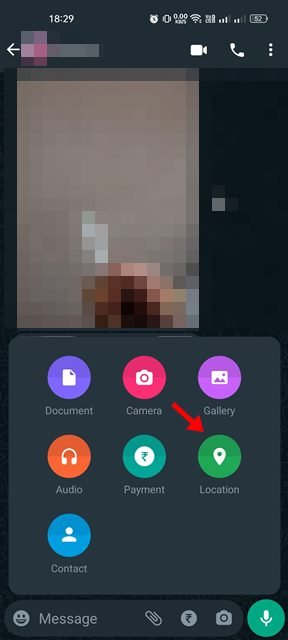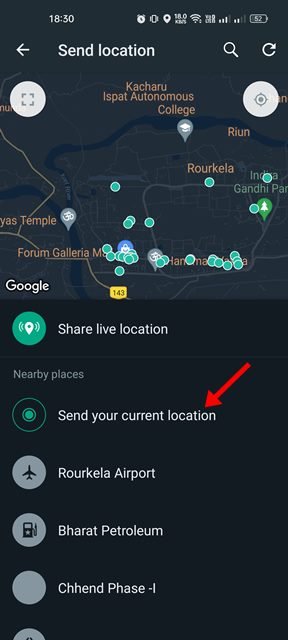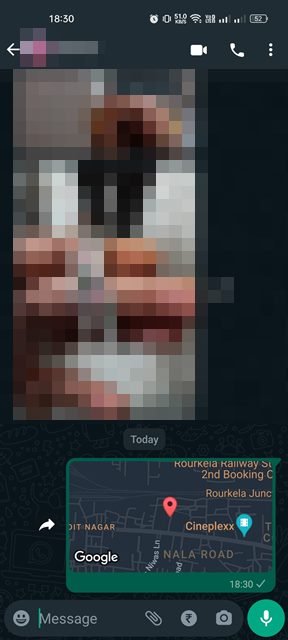While we have hundreds of instant messaging apps for Android today, WhatsApp is the most popular, and we use it the most. Being an instant messaging app, WhatsApp offers you many impressive chat features; one such feature is location sharing.
Location Sharing is not a new feature; it’s been there for a while, but many users don’t know how to use it. You can share your current location with other people on WhatsApp with the location sharing feature.
The feature is handy, and it can help you in multiple ways. For example, you can share your current location with your friend approaching your new address; or share your live location with your family members to pick you up. Whatever might be the reasons, it’s pretty easy to share your location on WhatsApp for Android.
Steps to Share Your Current Location on WhatsApp for Android
Hence, we have shared a step-by-step guide below on sharing your location on WhatsApp for Android. The steps will be straightforward; follow them as mentioned below.
1. First, open the Google Play Store and update the WhatsApp app for Android.
2. Once updated, open WhatsApp and the recipient’s chat. Next, tap on the attachment icon as shown below.
3. From the list of options that appears, tap on the Location.
4. On the Send Location page, tap on the Send your current location option.
5. Now, WhatsApp will use the GPS functionality of your device to grab your location detail. Once done, WhatsApp will automatically send the Google Maps link to the chat.
That’s it! This is how you can share your location on the WhatsApp app for Android. The recipient needs to tap on the Google Maps link to view your current location.
Other Ways to Share Location on Android
For location sharing, you can use third-party location-sharing apps for Android. As of now, there are hundreds of location-sharing apps available for Android that allow you to share your live location with friends & family members.
You can use them to share your current location details in emergencies. We have already shared a list of the best location-sharing apps for Android. You need to check out that list and install the app that fits your needs.
So, that’s all about how to share location on the WhatsApp app for Android. Like WhatsApp, you can even share your location via Facebook Messenger. If you need any further help regarding location sharing, let us know in the comment box below.
The post How to Share Your Current Location on WhatsApp for Android appeared first on Tech Viral.