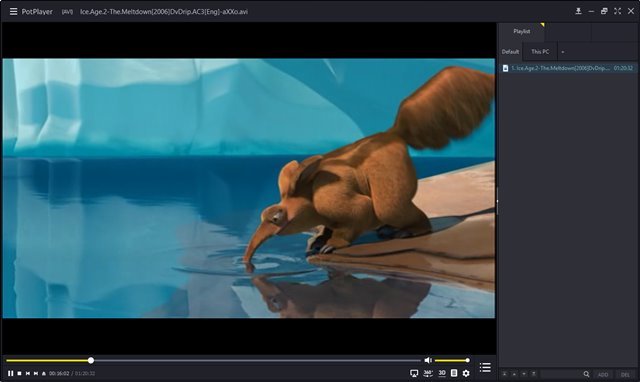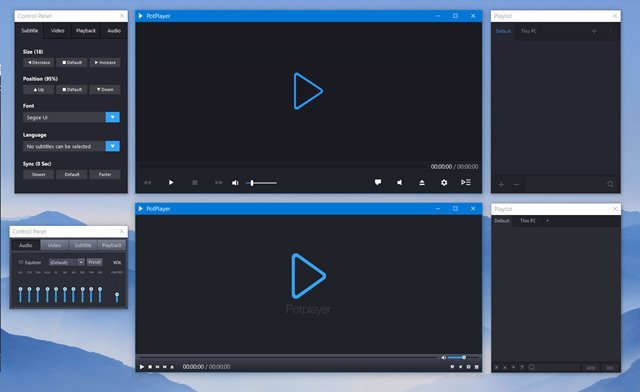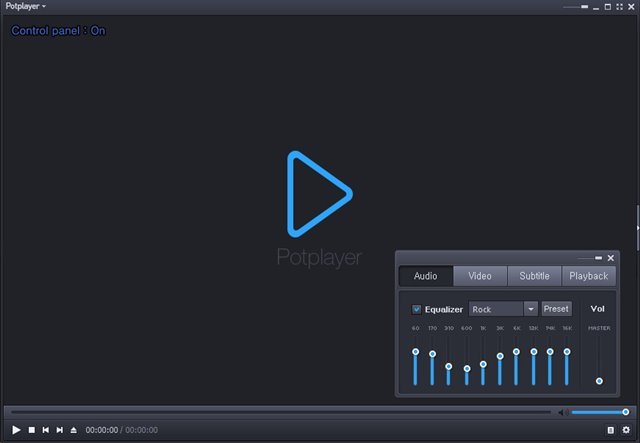Although we have plenty of media streaming services these days, PC users still want to know which is the best media player app. Media player apps for PC like VLC, GOM Player, etc., can run files that were locally stored on your PC.
Also sometimes we download files from the internet that we would like to play. If you are using Windows 10, you might know about the built-in Films & TV App. The built-in media player of Windows 10 can play most file formats, but it lacks many essential features.
So, if you wish to get the best movie experience on PC, you need to start using the third-party media player app. As of now, there are hundreds of media player programs available for Windows 10. You can use any of them to view video files on your PC.
Hence, in this article, we will discuss one of the best media player app for Windows 10, known as PotPlayer. So, let’s check out what PotPlayer is and what it offers.
What is PotPlayer?
PotPlayer is a media player application developed by the South Korean Company Kakao. This is a feature-packed video player app for PC that can compete with popular VLC media player.
Since it’s a media player app for PC, it supports almost all major video file formats you can think of. Apart from the format compatibility, PotPlayer also offers you a wide range of customization options.
It uses advanced techniques like CUDA, DXVA, QuickSync, etc., to deliver maximum performance and a lightweight experience. You can even use this media player program to play 3D videos on your PC.
Features of PotPlayer
Now that you know PotPlayer, you might want to know its features. Below, we have highlighted some of the best features of PotPlayer. Let’s check out.
Free
Yes, you read that right! Despite being a feature-rich media player program, PotPlayer is available for free. You don’t even need to create any account or subscribe to any additional service to use the program.
Supports various file formats
Like VLC Media Player, PotPlayer is also compatible with various file formats. It can easily play video files saved in MP4/FLV/AVI/MKV and many other formats. It supports almost all file types that you can think of.
Enhanced H/W Acceleration
The latest version of PotPlayer also supports HW Acceleration out of the box. In this mode, the media player uses your GPU’s power to improve the video performance. It also provides maximum performance with the minimum resources using CUDA, DXVA, and QuickSync.
View 3D Videos
Like the VLC Media player, one can also use PotPlayer to view 3D videos. It supports various types of 3D glasses so that you can get the 3D experience anytime you want. It also provides you with various output formats in 3D mode.
Supports Subtitles
The latest version of PotPlayer also supports various subtitle formats. For example, it supports Text subtitles (SMI & SRT), DVD (Vobsub), and Blu-ray subtitles. It also supports ASS/SSA animation and SMI Ruby tags, etc.
So, these are some of the best features of PotPlayer. It has more features that you can explore while using the media player app on your PC.
Download PotPlayer Latest Version for PC
Now that you are fully aware of PotPlayer, you might want to download & install the program on your PC. Please note that PotPlayer is available for free; hence it can be downloaded from its official website.
However, if you want to install PotPlayer on multiple systems, it’s best to use the PotPlayer offline installer. The offline installation file of PotPlayer doesn’t need an active internet connection during the installation.
Below, we have shared the download links of the latest PotPlayer for PC. The files shared below are free from virus/malware and is entirely safe to download and use. So, let’s get to the download links.
- Download PotPlayer For PC (32-bit)
- Download PotPlayer for PC (64-bit)
How to Install PotPlayer on PC?
Installing PotPlayer is pretty easy, especially on Windows 10 operating system. First of all, download the PotPlayer installation file that we have shared above.
Once downloaded, run the PotPlayer executable file and follow the on-screen instructions to complete the installation process. Once installed, you will be able to use the program on your PC.
That’s it! You are done. That’s how easy it is to download & install PotPlayer on a PC.
PotPlayer is indeed a great media player app for PC, especially if you want to view 3D videos. I hope this article helped you! Please share it with your friends also. If you have any doubts related to this, let us know in the comment box below.
The post Download PotPlayer Latest Version for PC (Offline Installer) appeared first on TechViral.