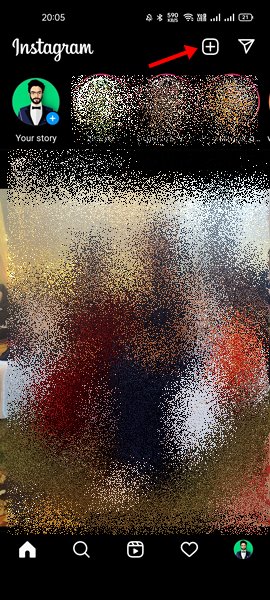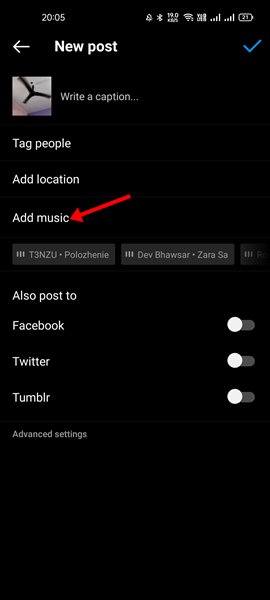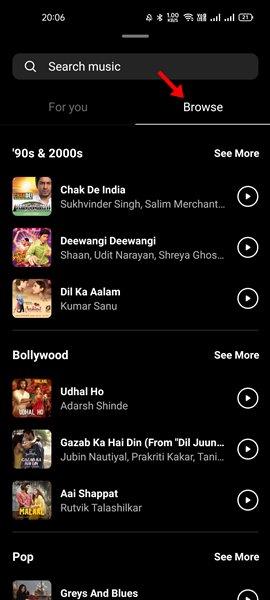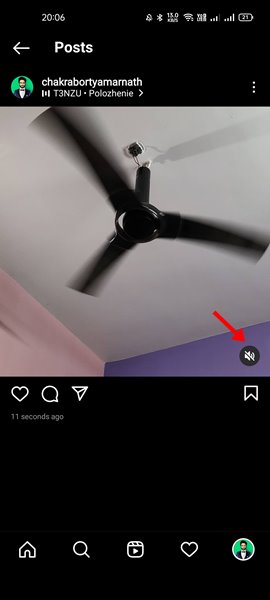Being introduced as a photo-sharing platform, Instagram is now gearing up for the videos. Instagram is no longer considered a photo-sharing app as it allows you to share shorter forms of videos as well.
Instagram also has a TikTok type feature known as Reels. You can watch endless hours of short videos on Instagram reels. We are talking about Instagram because the company is now testing the possibility of adding music to the feed posts.
Yes, you read that right! You can now add music to Instagram Posts on your account. So, if you are interested in adding music to your Instagram feed post, you need to follow the simple guide shared below.
Please note that Instagram is testing the new feature in India, Brazil, and Turkey. However, the feature is rolling out slowly to selected users only. That means, even if you are in one of the mentioned regions, you may not find the feature immediately.
2 Methods to Add Music to Instagram Posts
If you are unable to find the new feature on your Instagram, you can use a third-party app that we have mentioned in this article. So, let’s check out.
1) Add Music to Instagram Directly
1. First of all, open Instagram on your Android/iOS device. Now tap on the (+) icon to create a new Instagram Post.
2. Pick the image that you want to share. After selecting the filters and editing the image, you will see a new Add Music option.
3. Tap on the Add Music option to find all trending songs. Just pick a song and select the portion of a song you want to include.
4. If you are not interested in the curated songs, you can select the Browse tab to discover new music to use in your Instagram post.
5. Finally, share the image to your Instagram feed. The post will appear on your follower’s feed with the music. Yes, they can mute the music by tapping the speaker icon on the bottom of the screen.
That’s it! You are done. This is how you can add music to your Instagram Post.
2) Using VN Editor
Well, VN Editor is a free HD video editor and video maker with all pro features. You can use this application to create videos with music.
Not only that, but you can even share your videos directly to Instagram, Snapchat, Musically, TikTok, etc.
You need to install the app, create a new project, select the images, and add the music of your choice. Once done, save the image to your Gallery or share it directly to Instagram.
So, this guide is all about how to add music to Instagram posts. I hope this article helped you! Please share it with your friends also. If you have any doubts related to this, let us know in the comment box below.
The post How to Add Music to Instagram Posts (2 Methods) appeared first on TechViral.