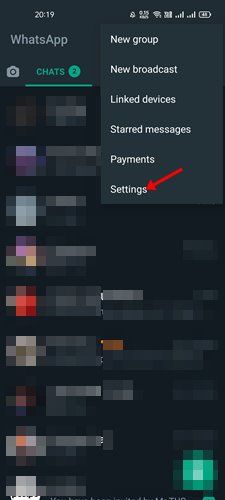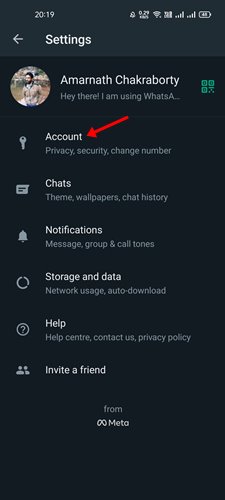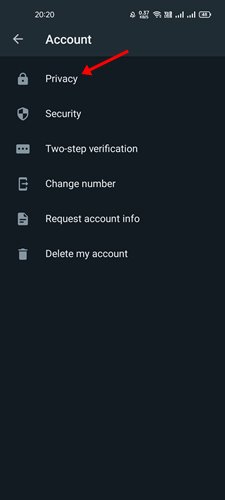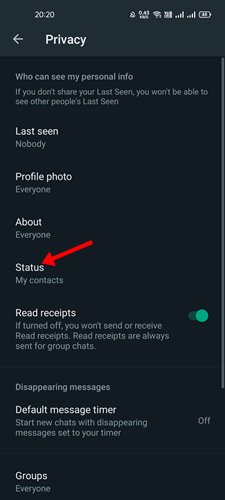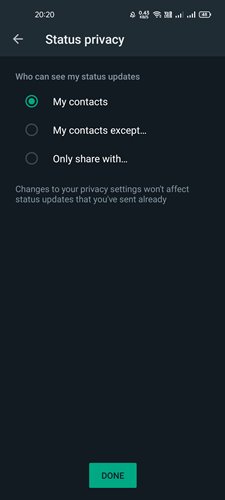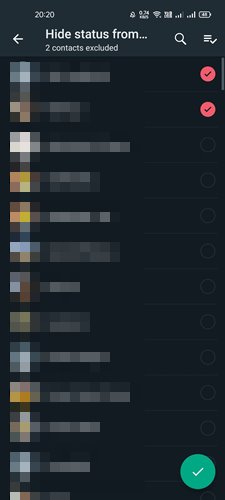If you have been using WhatsApp for a while, you might know about the WhatsApp Status feature. It’s a feature that lets you put images or videos as Status on WhatsApp. WhatsApp Status is valid for 24 hours, and after the time frame, they are gone.
When you share a WhatsApp Status, it is visible to everyone by default. However, you can customize this setting to hide your WhatsApp Status from specific friends. It’s straightforward to show your WhatsApp status to specific contacts, but many users don’t know how to use it.
Also read: How To Track Your Friends In Real-Time On WhatsApp
Steps to Hide Your WhatsApp Status From Specific Contacts
So, if you are looking for ways to hide your WhatsApp Status from specific friends, you are reading the right guide. In this article, we will share a step-by-step guide on hiding WhatsApp Status from specific friends on Android.
Important: WhatsApp doesn’t allow you to limit specific status updates to selected contacts. However, you can limit who can see your status updates.
1. First of all, open WhatsApp on your Android or iOS device.
2. Next, tap on the three dots as shown in the screenshot below.
3. From the drop-down menu, tap on the Settings.
4. On the Settings page, tap on the Accounts option.
5. On the next page, tap on the Privacy
6. Now scroll down and find the Status option. Tap on the Status option, and you will find three options.
My Contacts: This will make your status visible to every contact.
My Contacts except: This will make your status visible to everyone, except the contacts you have selected.
Only Share with: Select this option if you want to make your status visible to selected contacts.
7. If you want to hide your WhatsApp Status from specific friends, select the ‘My Contacts expect’ option and pick the contacts you want to hide your future WhatsApp Status.
That’s it! You are done. This is how you can hide your WhatsApp Status from specific friends.
So, this guide is all about how to hide your WhatsApp Status from specific friends. I hope this article helped you! Please share it with your friends also. If you have any doubts related to this, let us know in the comment box below.
The post How to Hide Your WhatsApp Status From Specific Contacts appeared first on TechViral.