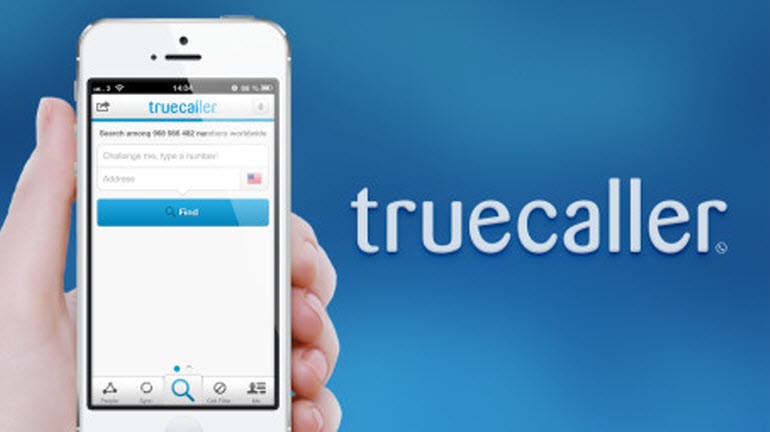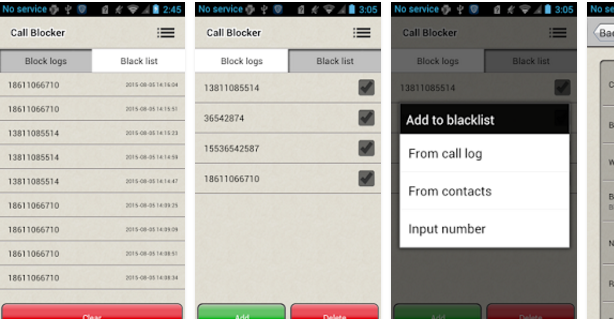We receive many calls every day. Some of the calls were important, whereas others were just meant to annoy you. Yes, we are talking about spam and telemarketing calls.
Let’s admit it, we all deal with spam calls at regular intervals. At times, these spam calls can be annoying, disturbing, and time-consuming. Fortunately, if you are using Android, you can get rid of all spam and telemarketing calls by installing several apps.
Block Unwanted Calls And SMS On Your Android
There are plenty of call blockers app available on the Google Play Store that claims to block spam calls automatically. So, in this article, we have manually picked and listed the best call blocker apps based on user ratings. Let’s check out.
1. RoboKiller
RoboKiller is one of the best and top-rated call blocker app available on the Google Play Store. With RoboKiller, you can filter and control incoming phone calls.
By default, RoboKiller blocks 90% of the spam calls. Also, the blacklist database of RoboKiller updates automatically to ensure the most up-to-date protection.
2. Call Blocker
Call Blocker is another excellent Android app on the list that can help you block, identify, and report suspicious phone numbers. To detect spammers, it utilizes a database consisting of over 4,000,000 telephone numbers registered with the app.
Also, it offers a few global blocking features like you can block all international calls, blocking incoming calls from numbers not in your contact list, and more.
3. Truecaller – Caller ID & Block
Truecaller is an app that lets you search for an unknown number. In addition, this app comes up with an extraordinary feature that can block unwanted or spam calls. This is one of the most trusted apps you can have on your smartphone to block SMS or calls.
4. Call Blocker
If you are annoyed by unknown calls, then this app will do wonders for you. The app automatically detects and blocks unwanted calls. You can also put number’s on the blacklist manually to block anyone’s calls. This app is simple and clean, and the good part is it doesn’t consume much memory.
5. Calls Blacklist – Call Blocker
This is a multi-purpose app that acts as a call blocker as well as an SMS blocker. You can simply add any number to the blocklist and can block all SMS or calls. The app is straightforward to use lightweight and provides a wide range of functions.
So, these are some of the best Android apps to block unwanted calls and SMS. I hope this article helped you! Please share it with your friends also. Also, if you know of any other such apps, let us know in the comment box below.
The post How To Block Unwanted Calls And SMS On Your Android appeared first on TechViral.