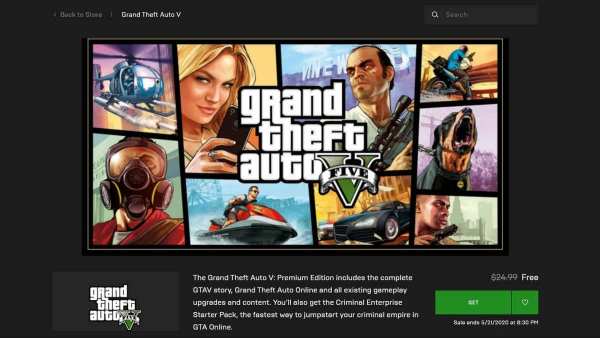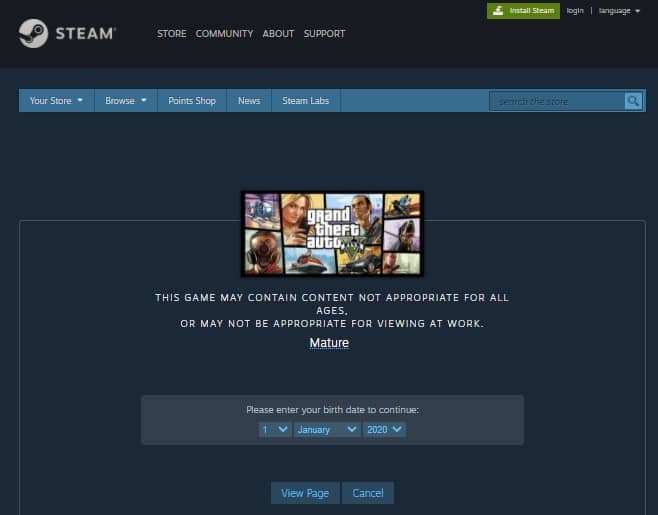GTA 5 is the most popular game in the world. This game was launched in 2013 and was a massive hit even on the first day. Even though it’s been a long time, it still comes in the top list of one of the most fun games.
GTA 5 can be played on different game stores like Epic Game store or Steam. There are three characters of hero, Trevor, Michael, and Franklin. Although the game has been around for seven years now, it’s still played today. If you also want to download the game, check out the system requirements and all other game details.
The game is optimized very well, and it is CPU and GPU intensive. Let us check out the list of system requirements, Download size, links, and other details of GTA 5.
Also Read: GTA 6 Download for PC
GTA 5 Download Links & Other Details
One can download GTA 5 directly from the Rockstar Warehouse, Steam Store, and Epic Games Store. Check out the steps to download the GTA 5 game on your PC from different games stores.
Download GTA 5 from Epic Games Store
Follow the steps and download the game through the Epic Games store.
- Firstly, you need to download the Epic Games Launcher.
- Now, Sign up by entering your Email ID. It will ask you to select a gamer tag for identification.
- Then it will ask you to install the Epic Games desktop client. (You can install it from the Epic Games Site).
- Now, go to Epic Game store and search for GTA 5
Get GTA 5 from Epic Game Store. - Click on the purchase button and make a payment.
- Once the payment is successful, the game will be downloaded to your account.
- Check out the library of the store, and then download the game to your PC.
Download GTA 5 from Steam
You might know, Steam is a huge game store for PC. If you are a new user of Steam, then you need to create an account and then move forward.
- First of all, open the steam app on your PC.
- If you don’t have a Steam account, then create one. (Visit the steam website and click on the login menu. Then follow the instructions and create an account.)
- Once you have created an account, go to the Steam store and install the Steam.
- Now, in the store, search for GTA 5
Get GTA 5 on Steam Store - Purchase the game
- Once the payment is successful, the game will be added to the Steam library.
- Go to the library, click on GTA 5, and install it on your PC.
Once the game is downloaded and installed successfully, you can enjoy the game.
You can also download the game from Rockstar warehouse. As per the details on Steam, the size of the game is 72GB.
GTA 5 Minimum Requirements
These are the minimum requirements for GTA 5, which you must need:
- 64-bit processor
- OS: Windows 10 64 Bit, Windows 8.1 64 Bit, Windows 8 64 Bit, Windows 7 64 Bit Service Pack 1
- Processor: Intel Core 2 Quad CPU Q6600 @ 2.40GHz (4 CPUs) / AMD Phenom 9850 Quad-Core Processor (4 CPUs) @ 2.5GHz
- Memory: 4 GB RAM
- Video Card Graphics: NVIDIA 9800 GT 1 GB / AMD HD 4870 1 GB (DX 10, 10.1, 11)
- Sound Card: 100% DirectX 10 compatible
- DVD Drive
- HDD Space: 65GB
Recommended system requirements
Most of the players can enjoy the game at lower settings also. But, remember, you will get issues while playing the game. Check out some recommended system requirements:
- OS: Windows 8.1 64 Bit, Windows 8 64 Bit, Windows 7 64 Bit Service Pack 1
- Processor: Intel Core i5 3470 @ 3.2GHZ (4 CPUs) / AMD X8 FX-8350 @ 4GHZ (8 CPUs)
- Memory: 8 GB
- Video Card: NVIDIA GTX 660 2 GB / AMD HD7870 2 GB
- Sound Card: 100% DirectX 10 compatible
- HDD Space: 65 GB
- DVD Drive
GTA 5 Mods
If you have already completed the missions of GTA 5 and started to get bored, you can install GTA 5 Mods on your system.
GTA Mods adds new elements to the game, and most of them are free to download and use. However, you might need to download several third-party applications for installing those mods.
We have shared a detailed guide explaining how to install GTA 5 Mods. Also, you can check out the best GTA 5 Mods to transform your in-game experience.
So, these are the steps to download GTA 5 from different game stores. And do not forget to check out the system requirements of your system.
We have tried our best to provide you with all the details of the GTA 5 download. We hope this article was helpful to you. If you have any query feel free to comment below in the comment section.
The post GTA 5 Download: Check Out System Requirements & Other Details appeared first on TechViral.