In its latest step of the app cleanup drive, Google is folding in Assistant and Calendar reminders in its Tasks app. The company wants to make it easier to manage your tasks and reminders from any of these three apps by unifying its to-do systems.
Currently, Google Tasks — which was first launched as a standalone app in 2018— works in its own silo. You can create tasks, subtasks, and set reminders in the iOS and Android apps or through a side panel in Gmail or Google Drive on the web. However, those don’t really show up on your Assistant reminders. Plus, Calendar has two separate options to create tasks and reminders, which might confuse users.
Google is trying to change this with an update that will roll out in the coming months. Once it’s available, when users set a reminder with Google Assistant, it will show up in both Tasks and Calendar lists. They will also get a notification for the task completion reminder at the set time.
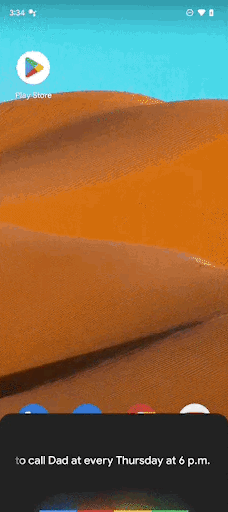
Assistant reminders will be automatically synced to Tasks Image Credits: Google
“Soon, we’ll be simplifying our task management solutions by migrating Assistant and Calendar Reminders to Google Tasks. This means you will now have an easy way to view and manage all your to-dos in one place through Google Tasks, regardless of whether you create them using Assistant or Calendar,” the company said in a blog post.
Google said in the coming months, users will see a prompt to try out the new integrated Task experience when they are using Calendar or Assistant. What’s more, the company will remove the Calendar Reminder options once the migration is complete.
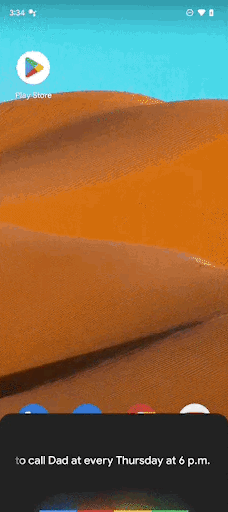
Image Credits: Google
But before you forget, Google Keep also lets you set reminders for different tasks. But there’s no integration with Google’s note-taking app with this update, so we’ll just have to keep waiting for a mega to-do integration from the company.
Google is integrating Assistant and Calendar reminders with Tasks by Ivan Mehta originally published on TechCrunch

