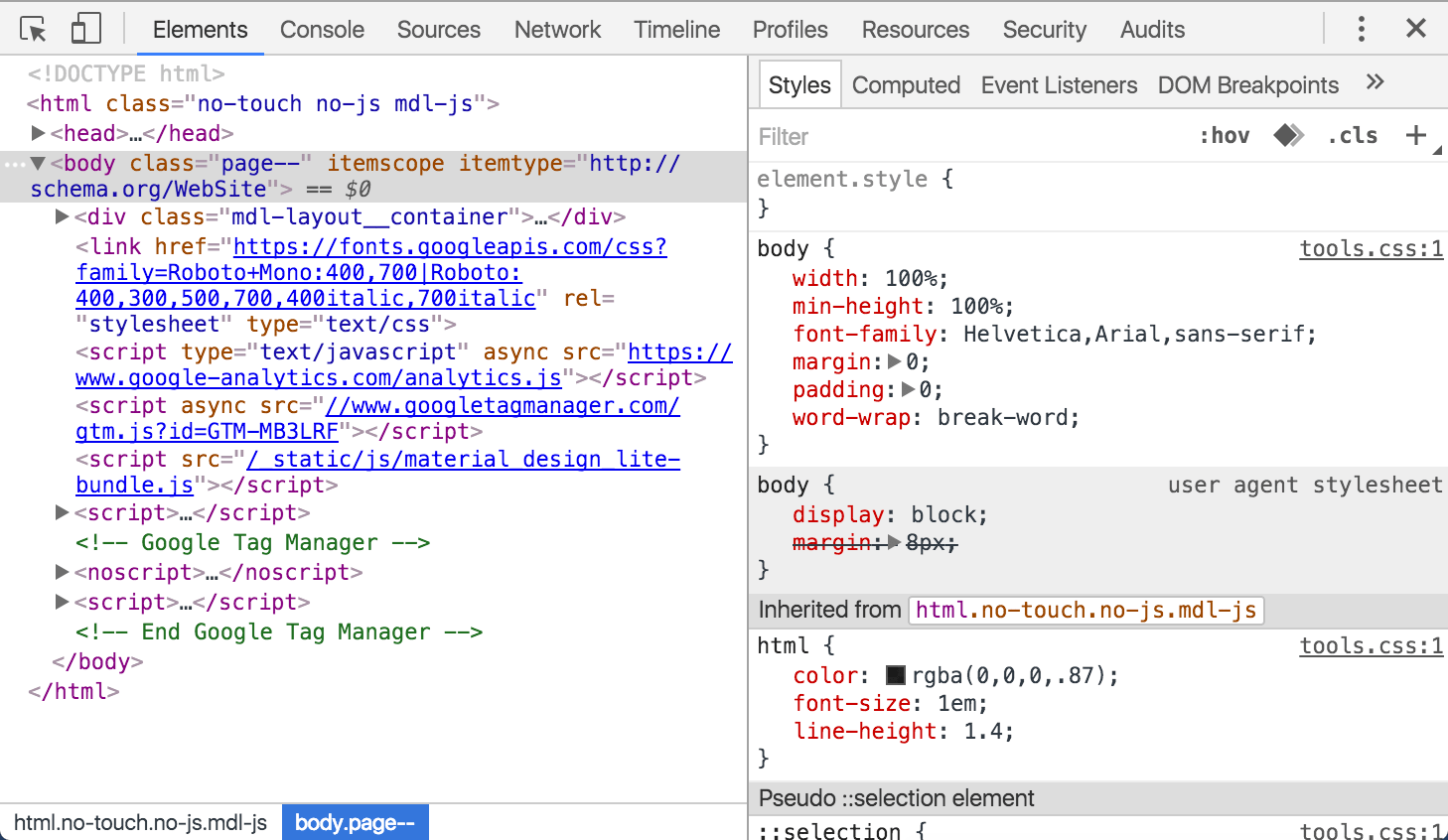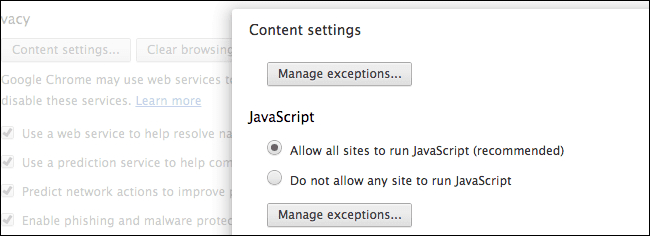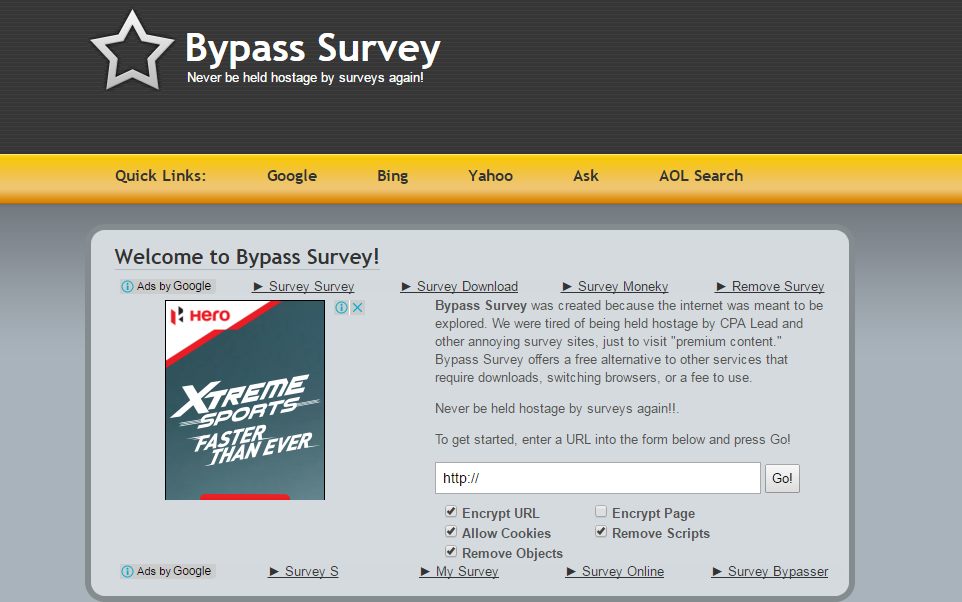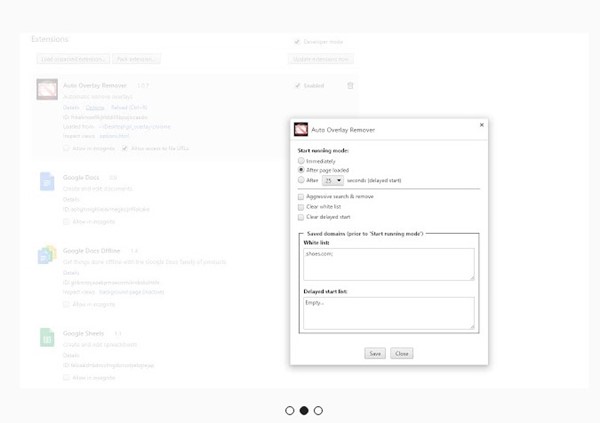Let’s admit it, we all hate online surveys, and they are something that can ruin your web browsing experience. Even though modern web browsers now automatically remove surveys that seem illegitimate, you may still sometime come across surveys while downloading files from the internet.
If you often download files from the internet, you may frequently come across surveys. Downloads are usually hidden behind online surveys and are sometimes just a waste of time.
Best Ways to Unlock Or Bypass Online Surveys
While there’s no sure-shot way to remove or bypass surveys, few workarounds still manage to avoid online surveys. Hence, looking for ways to unlock or bypass online surveys, you may find this guide very useful. Below, we have shared a few best ways to unlock or bypass online surveys. Let’s check out.
1. Editing the Page
Editing the web pages manually to remove pop-ups and Bypass Online Surveys are the best thing because we don’t need to rely upon any third-party app or services. However, to remove the pop-ups and bypass surveys, we need to use a web browser with dev tools like Firefox, Google Chrome, etc.
You must right-click the pop-up or survey you want to bypass and select ‘Inspect’. Now you will see an HTML source code of the site. You need to carefully look at the HTML code while hovering on each line of code. Select the Pop-up or survey code and disable it.
2. Block the Javascript
It’s worth noting that most survey pop-ups depend on javascript. So, in some instances, it’s been seen that blocking the Javascript removes the survey or pop-up. Users must visit Google Chrome’s settings page and scroll down to find the ‘Javascript’ section. Under JavaScript, find and enable the option ‘Do not allow any site to run JavaScript’.
Once done, head back to the web page containing the survey or locked content and reload it. That’s it! Now you will not see any survey or locked content. So, this is how you can bypass surveys in chrome.
3. Use Online Survey Bypass Websites
There are quite a few sites available on the web that claims to bypass online surveys. You can try a few to unlock the downloads hidden behind online surveys.
Open the website surveybypass.com and paste the URL of the page where you get the surveys. Now click the Go button. Now, this will get your file ready to download, and you can easily download that file by bypassing all the surveys. So, if you are looking for the best online survey remover, this could be the one.
4. Using Survey Bypass Extensions
Many Survey bypass extensions are available for Chrome and Firefox that claim to bypass online surveys.
However, the problem with Survey Bypass Extensions is that they can only remove the surveys, not bypass them.
Also, you should be careful before installing survey bypass extensions for Chrome, as they usually have malware and can slow down your web browser.
So, these are some simple ways to bypass online surveys for free. Please note that these methods may not work on every survey you come across on the web. Still, you can try your luck by following these methods. If you know of other ways to bypass online surveys, let us know in the comments below.
The post How To Unlock Or Bypass Online Surveys appeared first on TechViral.