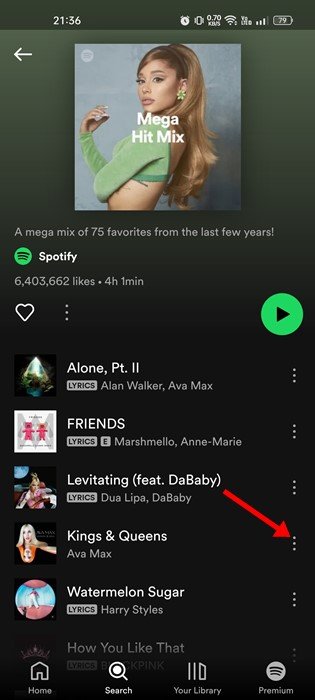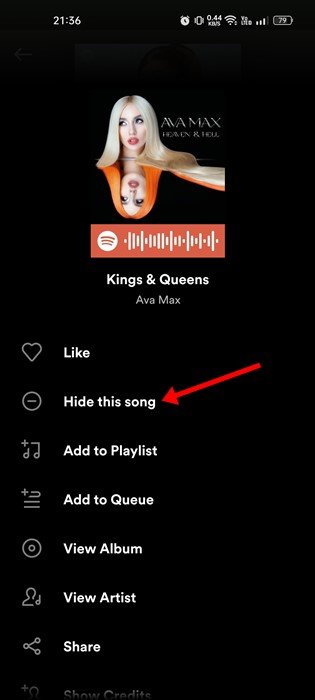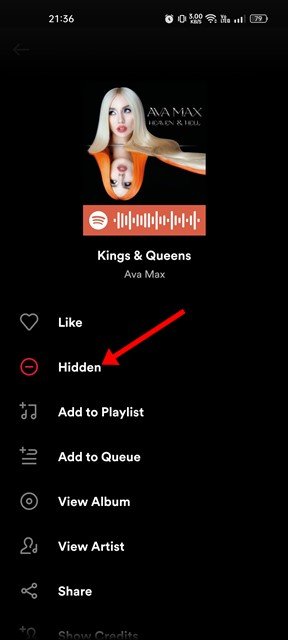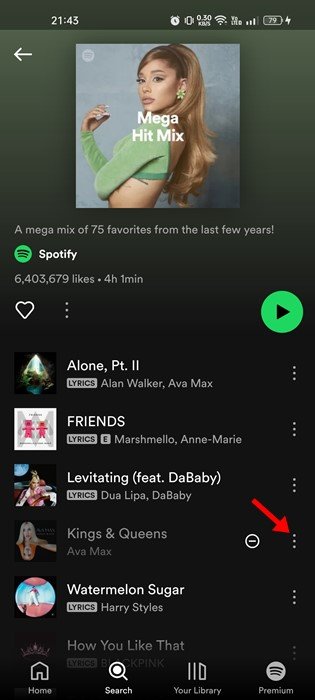Being the most famous music streaming service, Spotify allows you to listen to millions of tracks for free. Spotify has both free and paid plans; the paid one unlocks more features and superior sound quality, whereas the free one has limited features, allowing you to listen to all songs available on the app.
If you rely on Spotify to satisfy your daily music needs, you might know the importance of hiding songs. Human nature is very complicated; one day, we enjoy listening to a specific song, and the next day we hate it.
Steps to Hide and Unhide Songs on Spotify
Since Spotify knows that users’ taste in music changes based on mood, they have added an option to hide songs on Spotify. You can use that feature to hide a song that never fits your mood but keeps showing up in your recommendation now and then. Here’s how you can hide and unhide a song on Spotify.
How to Hide Songs in Spotify?
Since there’s no option to hide songs in the Spotify web player, you need to rely on the Spotify mobile app for Android & iOS to hide the songs you don’t like. Here are some of the simple steps to hide songs on Spotify.
1. Open the Spotify app on your Android or iOS device.
2. You need to find the song you want to hide. You can utilize the search field or scroll through your playlist to find the song.
3. Once you find the song, tap on the three dots beside it.
4. On the song listing page, tap on the Hide this Song option.
5. Once hidden, the Hide Song option will be changed to Hidden.
That’s it! This will hide the song on your Spotify account. The song will remain hidden on your Spotify desktop app and web player.
How to Unhide a Song on Spotify?
If you change your mind and want to listen to the song you have hidden again, you need to unhide it manually. Here’s how you can unhide a hidden Song on Spotify.
1. First of all, open the Spotify app on your device.
2. Next, find the song that you have hidden. You can utilize the search field or search the artist’s music catalog containing the song you have hidden.
3. Once you find the song, tap on the three dots beside the song name.
4. On the next screen, tap on the Hidden button.
That’s it! This will unhide the song on your Spotify account.
Also Read: How to Recover Deleted Spotify Playlists
So, these are some easy steps to hide or unhide songs in your Spotify account. You can hide the songs you don’t like to keep your Spotify clean and tidy. If you need more help hiding songs on Spotify, let us know in the comments.
The post How to Hide and Unhide Songs on Spotify in 2022 appeared first on Tech Viral.